Here are a few requirements to make sure that we have the best possible interview.
Get on Skype early and message me when you are ready.
I will be on Skype 5-10 minutes before we record, so just shoot me a message via chat to let me know you are available. My status is set to Do Not Disturb, but I am online. Message me at mcherryjr.
Please try to log on about 5-10 minutes early in case we need to troubleshoot any potential issues without cutting into our precious interview time. No need to call me early — I will call you to kick things off.
Don’t have Skype? Download it here.
Turn your camera off while using Skype.
Since we are doing an audio podcast, you do not need to turn on your camera for video. Just leave it off — Skype will dedicate more resources to make sure your connection is best suited for audio only.
Make sure you’re in a quiet indoor environment.
Try to eliminate any other background noise, like fans or air conditioners or pets. Also, please make sure you are indoors — not outside, not in your car, on the bus, in the airport, etc.
Make sure you’ve got a good external microphone.
The microphone built into your laptop is decent for video chat, but it’s horrible for audio because it picks up all the extra echoes in the room and makes it sound like you’re talking from the bottom of a tin can. Podcast audiences like to hear good clear audio, so an external microphone is a must. See more on our Microphones page.
Make sure you’ve got a strong, stable Internet connection.
If your computer is connected directly to your router or modem, that is best. Wi-Fi connections are good, but they can be spotty. And please, no mobile phones. Mobile phone connections are the worst for recording.
Make sure your mobile phone and computer notifications are set to silent.
All those beeps and dings pick up crystal clear on a microphone and they are extremely distracting for the host and for the audience. It also says to the audience that the guest isn’t completely focused on the interview, which is never a good thing.
Shut off any other non-essential programs on your computer.
Dropbox, email, your web browser — please turn them off. All that should be running on your computer for the short time we’re recording is Skype. That makes sure your computer allocates as much bandwidth as possible to Skype for great audio.
« Back to Scheduling Page