Audio quality is the most important aspect of any podcast. Good audio comes mostly from having a good microphone.
Let’s rank the types of microphone setups from best to worst.
BEST – A USB or XLR external microphone
USB or XLR microphones are going to give you the best quality sound for any podcast. Microphones like these can have a wide range of costs, but these are the ones we recommend because of their great audio quality and low price.
Plug these into your computer’s USB port and they’re usually ready to go right out of the box. You may have to set your computer’s audio input to the microphone under the audio settings of your operating system, but we can work that out in case there are any issues.
If you have an XLR microphone, just plug it into your pre-amp or mixer. If you have no idea what XLR means…don’t worry about it.
Wireless earphones/headphones or wired earphones/headphones with inline microphones)
Wireless Bluetooth audio is all the rage these days, which is great for hands-free phone calls and voice commands, but hit-or-miss in terms of audio quality for a podcast.

Not these specific brands or designs, but you get the picture.
Most options on the market are pretty decent, so if you have any wireless earphones or headphones, that should be fine. We will do a sound check before recording to make sure there aren’t any issues.
If you have wired earphones/headphones with an inline microphone (like the photo below), then you’re good to go as well!

Everyone has these, right?
One thing to be careful about with these is making sure the inline microphone isn’t rubbing against your clothing while talking. Every time it brushes against your clothing, the microphone picks it up LOUD and clear. To fix this, just make sure you’re holding the microphone about two to three inches from your body while talking.

Yes — just like that. Perfect.
Your laptop’s built-in microphone
This setup is tricky because it totally depends on the room you are in. If the room has a lot of echo, the microphone will pick all that up and it will sound like you’re talking from the bottom of a tin can. Also, if you are too close to your microphone, your voice will be too loud and will cause distortion.

A little dramatic, but this is what it sounds like from my end.
If this is your only option, make sure your room is clear of any other noise (computer notifications, mobile phone notifications, pets, other people, etc.) so we can get the best possible audio.
WORST – Landline or mobile phone
Without going too much into an analog vs. digital debate, landline or mobile phones will not work for recording a podcast interview. Your voice will sound muffled and the audio quality won’t be clear. If this is the only option you have for recording, we will reschedule (or cancel) until you can use one of the methods listed above.

Even Fido agrees — these calls sound like talking through a tin can.