Ratings and reviews on Apple Podcasts are super important for podcasts. Not only do they help the podcast get discovered by new people in the Apple Podcasts app, but it also helps us get discovered by new people online in general. (We also use your reviews to help us get sponsors and book guests — they really matter a lot!)
Thank you for spending a few minutes of your time to leave a review. You can use one of the methods below.
How to leave a podcast review using the Apple Podcasts app
- Launch the Apple Podcasts app on your iPhone or iPad.
- Tap the Search button in the left sidebar and search for “Revision Path.”

- Tap the cover art for the show.

- On the podcast page, scroll down past the episodes to the Ratings & Reviews section.
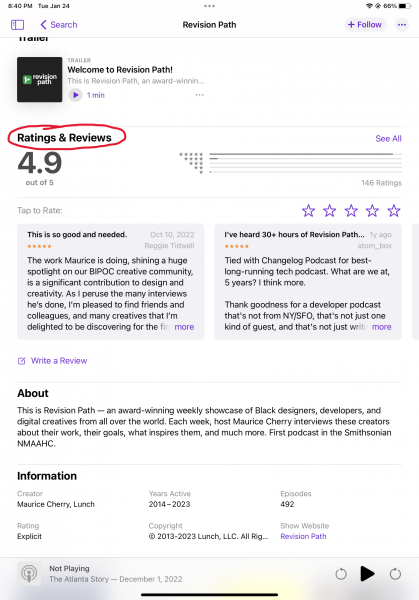
- Tap Write a Review.

- Rate the podcast using 1 to 5 stars and write your honest review of the show.
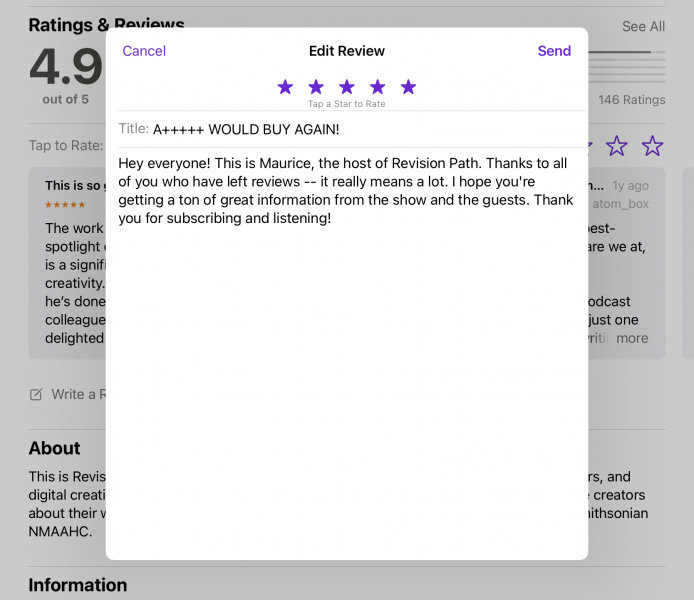
- Tap Send.
How to leave a podcast review using iTunes
- Launch iTunes.
- Search for “Revision Path.”
- Click the cover art for the show.
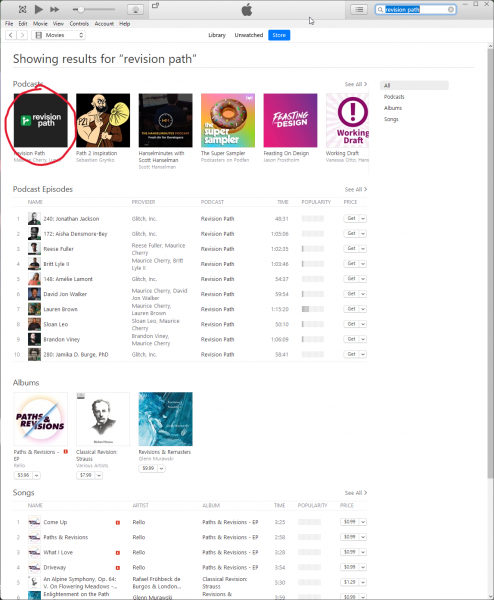
- Click the Ratings and Reviews tab.

- Click the Write a Review button.

- In the modal popup box, rate the podcast using 1 to 5 stars and write your honest review of the show.
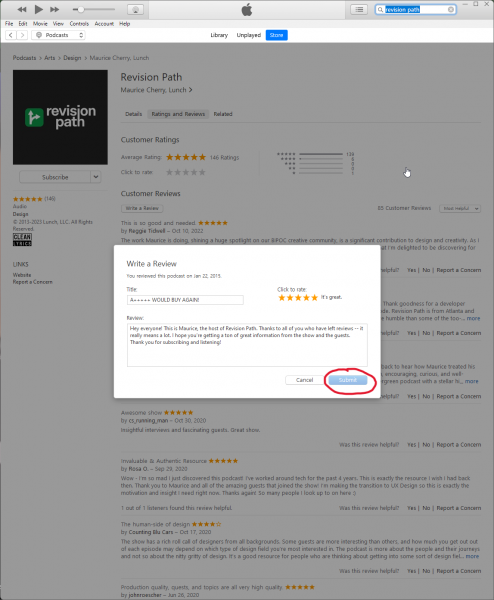
- Click the Submit button.
Once again, thank you so much! I read every review on the podcast, and these reviews really let me know that you support the show. You’re the best!