Q: What are some resources for self-taught designers to improve our craft? What tools are the best for starting a freelance business?
A: Believe it or not, I am a self-taught web and graphic designer myself! I started designing websites for my favorite stars at the young age of eleven.
At thirteen, I landed my very first client: a contractor for a government program. He saw a website I designed and built from scratch and asked if he could hire me to redesign his website.
I didn’t anticipate starting a freelance business at such a young age. However, after I made over $500 for my first gig, I was excited to start my freelance business. I didn’t obtain my college degree in graphic design and multimedia until 2015. After 17 years of designing websites, flyers, business cards, and logos, I’ve tried many different tools over the years.
Here is a list of tools and resources every self-taught designer needs to start a freelance business:
Graphics software (beginner) | Canva
I’ve used Canva over the years for my blogs and social media graphics. You can download Canva to your Android or iPhone and create graphics on the go. Canva also comes with templates and a library full of stock photos, text fonts, and other elements.
Graphics software (advanced) | Adobe Creative Cloud Suite
Learning Adobe products is essential to a designer; there is only so much Canva can do. The Adobe Creative Cloud Suite has no limitations to what you want to do when it comes to design, video, or audio. For tutorials on how to use the Adobe Creative Cloud suite of products I recommend you use Lynda or Udemy.
CMS | WordPress
I’ve designed websites for myself and my clients using WordPress. It is a content management system that allows your clients to create and delete pages and posts without altering the theme or template. The code is hidden from the viewer’s eye. Being someone who used to hand code their website in the early 2000s, I was relieved when I started using WordPress.
Accounting software | Wave Apps or Quickbooks
Accounting software will help you track what money is coming in and what money is going out. It will make your life easier if you keep your business expenses separate from your personal expenses. For information on managing your expenses, taxes, and much more, I recommend getting in touch with your local SCORE office for assistance. Freelancers Union also has a money and tax category that is very informative.
Conferencing and video calls | Skype or Google Hangouts
I used either Skype or Google Hangouts to speak with clients in the past. This allowed me to build a face-to-face relationship with them; not all of your clients will live in your city! You can share your screen for demonstrations and presentations as well.
Project management | Basecamp or Trello
There are several reasons why I recommend using a project management tool. You will be able to track multiple clients and projects in one location. You can share files and create to-do lists within the tool for you and your clients with deadlines. You can also communicate about the project with clients all from within the project management system.
Social media marketing | Tailwind or Buffer or Tweetdeck
Save yourself time by scheduling out your social media posts, videos, and images. Until you’re in the position to expand your business with a team, utilize social media tools to help you save you time on updates. Tailwind is for Pinterest and Instagram. With Buffer, you can schedule to Facebook (personal pages, business pages and groups), Instagram, and Twitter. Tweetdeck is for Twitter only. I currently use all three tools for my blogs and I highly recommend them.
Cloud storage | Dropbox or Microsoft Drive
I recommend using cloud storage to save your clients’ work. It is very common for your clients to lose files or “break” their website, and they simply need their old design again to fix the issue. Whatever the reasons are, I recommend you save all files in a ZIP file and upload it to the cloud.
I mentioned Lynda or Udemy earlier; use these websites to continue educating yourself on your craft, sales, and on pitching your services. The more confident you are as a designer and marketer, the more successful you will become.
I also recommend following other designers and influencers in the industry. It is not enough to just know what is trending. As we all know, trends fade. Gaining a foundation in your specific niche will help you to create work that is sustainable over time.
One final piece of advice: listen to the creators interviewed on Revision Path, view their websites, and see what they are doing online and offline to make a name for themselves.